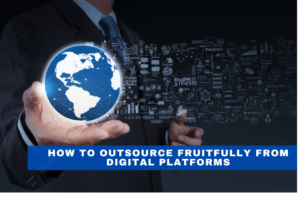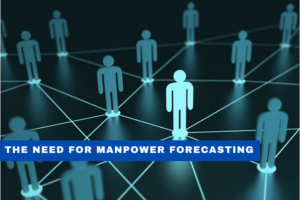Employees in all fields, including recruiting, strive to be as productive as possible in order to save money, time, and produce the greatest results. Applicant Tracking System (ATS) for effective applicant tracking, Trello or Asana for task management, chatbots for candidate communication, and other tools are used by recruiters to increase their efficiency. Chrome Extension for Recruiters, on the other hand, are small clever tools that you may use to make your job easier and more pleasurable.
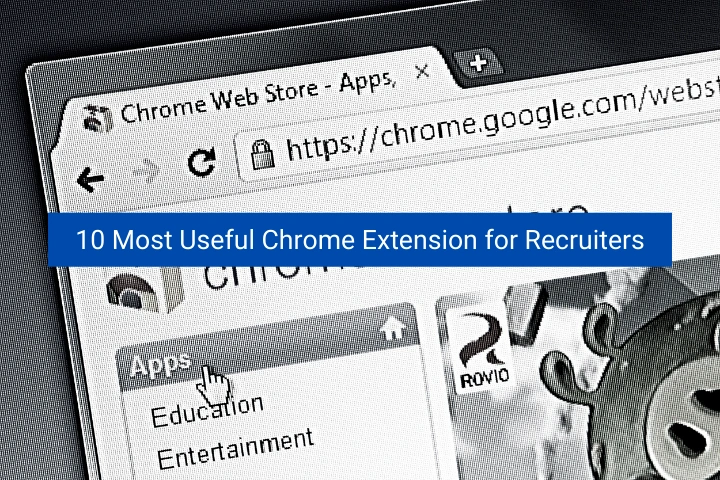
If you've been recruiting without at least a couple of the fantastic Google Chrome extensions available, you've undoubtedly put yourself under far more stress than is necessary. A recruiter's day is jam-packed with problems and duties that must be successfully juggled, and a variety of useful Chrome Extension for recruiters may help with everything from sourcing applicants and finding contact information to organizing processes and storing passwords. Let's take a look at a handful of the most impressive:
Related: Top 8 Tools for HR Professionals
1. MightySourcer
If you work in recruiting, you know how difficult it is to engage with passive applicants. The MightySourcer addon, which was just released by MightyRecruiter, aims to eliminate the need for a time-consuming search. It's the only Chrome extension for recruiters that allows users to send customized email messages to candidates to ask them to apply for a certain job, cutting down on the time recruiters and hr managers spend contacting candidates. This free application also aids in the retrieval of important candidate information like contact information, social profiles, talents, work experience, and education. Simply look for prospects on LinkedIn, Facebook, Twitter, or GitHub, then open their profile in the extension. You already know everything there is to know.
2. Accompany for Gmail
Accompany for Gmail is a recruiter's ideal helper because it's free and simple to use. Accompany helps you save time and effort by gathering information about your Gmail connections and delivering relevant candidate profiles to your email. To see a candidate's current job title, career history, and social profile links, hover over their name. Meeting reminders, a link to all previous correspondence with the contact, and a notepad where you may scribble down details for future reference are all included.
3. Hiretual
For harried hiring managers, Hiretual has become a go-to tool. Hiretual produces smart Boolean strings based on job names or descriptions and searches across a variety of sites in addition to sourcing contact information. The profile analytics tool, which displays a candidate's seniority, peer ranking, availability, and acceptable compensation ranges, is a unique benefit. The most basic option is free, but the higher corporate plan, which includes 24/7 AI sourcing, requires a monthly cost.
Must Read: How can YouTube Contribute to the Recruitment Process?
4. Ultidash
This free, productivity-focused addon isn't only for recruiters, but it might drastically increase the speed of your hiring process. Ultidash has a unique to-do list, a timer, a site blocker that blacklists distracting websites, and a tracker that tracks your online behavior to help you stay focused on your daily goals. Your browsing habits and performance are displayed on the dashboard, which opens with humorous, encouraging greetings that change on a regular basis.
5. Streak
There's not much the Streak Chrome extension for recruiters can't handle. Basic CRM tools are included in the free subscription, allowing you to manage conversations with applicants, save resumes and notes, and track where candidates are in the hiring process – all from within the Gmail app. You may also share information and correspondence with coworkers and use their "Email Power Tools," which let you track when emails are opened, send mass emails with personalized touches, and schedule emails for later delivery. A subscription plan gives you access to more advanced capabilities, such as managing your hiring process directly from your mailbox.
6. Hunter
Trying to track out an email address for someone you'd like to hire might rapidly become frustrating. If it's not easily accessible, you can end up wasting hours looking for it. The Hunter Chrome addon can help with this. Hunter locates emails fast, retrieving information about specified websites or people.
If you want to contact someone at a certain company, all you have to do is go to their website and click on the Hunter symbol. Hunter will then retrieve all of the email addresses associated with that domain that are publicly available.
When Hunter can't discover a specific email address, it will make options based on the company's most popular structure. After that, you can make an educated guess as to how the email address will be formatted.
Hunter does have a free version available. If you need to conduct more searches in the provided timeframe, there is a premium version available.
7. LastPass
Download this free Chrome extension for recruiters right now if you haven't already. You undoubtedly have a lot of passwords for sites and accounts that you use on a regular basis as a recruiting professional. LastPass encrypts and saves all of your login usernames and passwords in one secure, searchable vault. It's a terrific way to protect your data while avoiding the penalties of memory loss, and it works on all of your devices.
Must Read: What are the Most Recent Trends in Recruitment?
8. Clockify Extension
Clockify is a time-tracking add-on for Chrome. When you want to improve your productivity or business intelligence, it's a great tool to have. Because you have a lot on your plate, the program splits your time into manageable chunks. This indicates that you will not devote a significant amount of time to an activity. It also provides comprehensive project breakdown analytics. With the insights, you can evaluate how you're spending your time and make adjustments as needed.
What's the best part? Clockify is a completely free service. Join the millions of individuals who have already downloaded it to increase their productivity.
9. ClearBit Connect
ClearBit Connect link is used by some of the world's most well-known firms, including LinkedIn and Google. There's no reason you shouldn't make use of it. And the capabilities it has made it the go-to tool for recruiters looking for precise data. Clearbit Connect searches candidates' emails. However, it takes a new approach. The following is a three-step method that follows:
To begin, use the search magic tab to look for firms.
- Next, search for your prospect by name, role, or job title on your target company's website.
- Study their profile and gather their information once you've located your prospect.
10. Discover.ly
Networking and connections are crucial in the recruitment sector. And social media is the engine that drives this expansion. However, while LinkedIn is the most popular site for connecting with other professionals, it isn't completely equipped to provide you with information on your connections.
What if you had a Chrome plugin that brought all of your social media accounts together in one place? There's no need to look any further; Discover.ly is right here. The email attachment plugin will search your social accounts for persons who have sent you an email.
Let's imagine you posted a job ad on Indeed and someone called Mark John responded. You'll see his social media profiles, mutual connections, latest place of work, and website right next to his email. As a recruiter, this simplifies your job. On the fly, you can validate a candidate's genuine identity and find out more about them.
For Human Resource, Payroll and many more HR Services, visit our website https://lingueeglobal.com/