Marketing and salespeople frequently express their love/hate relationship with LinkedIn. Do you think of the site as a form of social stalking for businesspeople? There are various powerful Linkedin features that are very helpful in your regular problems.
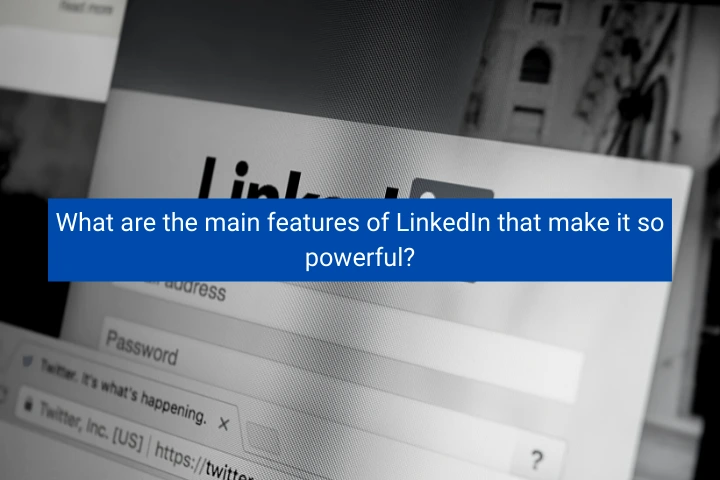
If you simply use the site to search up a prospect's credentials or to check a connection request email, you're missing out on important possibilities to further your career, increase your sales leads, and, ultimately, expand your business.
How to Analyze your Social Media Accounts? Click Here>>>
LinkedIn's advantages go beyond prospecting and hiring; it may also be an excellent inbound marketing tool. I enlisted the help of LinkedIn expert Wayne Breitbarth, who gave me some pointers on how to make the most of the following capabilities.
Many firms can benefit from LinkedIn marketing, whether it's to reach out to a B2B audience or recruit new personnel. However, in order to take full benefit of the platform, you must first become familiar with its features.
LinkedIn isn't just a digital version of a CV.
The platform has a lot to offer both marketing and sales teams when used correctly.
It offers a number of features that can help you increase the effectiveness of your combined marketing and sales operations. You may use these top LinkedIn features to draw in prospects and possible partners in addition to the more organic approach of liking, commenting, and sharing.
Take a look at these 7 powerful LinkedIn features and how to make the most of them:
1. InMail and Sponsored InMail
LinkedIn is about more than just shared content and engagement. You may also use the site to build collaborations and connect with interesting accounts.
LinkedIn's messaging function, InMail, allows you to contact people with whom you are not linked (i.e. your leads).
You'll get 5 InMail messages per month if you upgrade to LinkedIn Premium. You get 20 InMail messages every month with Sales Navigator.
*If you don't have enough messages, you can use a LinkedIn email finder to obtain your leads' email addresses so you can contact them instead.
You can also send sponsored InMail messages, which are paid communications that are sent to select LinkedIn users. Although it will be an additional cost, this is a great choice for marketing through the platform.
2. Search by 2nd Degree Connections + Title
Use LinkedIn's search function to find suitable partners quickly.
Rather than limiting your lead generation or marketing efforts to strangers within your target demographic, try a new strategy: engage with the people who are most likely to respond.
- Use LinkedIn to look for a specific title or role.
- Select "2nd-degree Connection" as a search parameter.
- Use industry and geographical criteria to narrow down the results even more.
- Send an InMail message or a Connection request, explaining your common Connections and why you'd like to connect with them.
This strategy is challenging to scale, but it works for both marketing and sales teams, and it's especially effective if you're searching for new ways to collaborate.
Use the How You're Connected feature on individual profiles in addition to 2nd and 3rd-degree connections. Through your various connections, you will be introduced to other members.
You may see who in your network is related to that person and what they have in common, such as a current company or alma mater, when you click on their page.
Using 2nd-degree connections to see who else might be interested in what you're selling is a terrific approach to find out who else might be interested. Looking at How You're Connected is an excellent place to bring up the connection during your initial outreach.
3. Groups
Join a LinkedIn group for a more natural approach to sales and marketing. You can not only interact with people in the same field who share your interests, but you can also expand the reach of your business. You might even come across some useful articles or partnership opportunities.
How to Plan Your Social Media Strategy? Click Here>>>
Listening to people's challenges and questions shared in these groups might help you figure out what they want and need. As a result, you can strengthen your marketing strategy and provide direct solutions to individuals.
50 groups are the maximum that you can join on LinkedIn. Begin with a small group and devote a few additional minutes each day to engaging with them. You'll be ready for your own post in a few weeks.
4. Sales Navigator through Advanced Search
One of the most essential aspects of a Sales Navigator account is the Advanced Search.
You may utilize the filters to generate highly focused lead lists and cold email campaigns using this lesser-known LinkedIn feature: "VP of Sales for software companies with 100-500 people in California."
You can use the following filters:
- Job title and function
- Geography and industry
- Size of the business
- Keywords
- Individuals who have changed occupations within the last 90 days
- LinkedIn users who have posted in the last 30 days
- LinkedIn users who follow your company
5. Send Messages without making connections
You can only send messages to your connections if you have a free LinkedIn account. To communicate with someone who isn't already a connection, you'll need to issue a connect request.
But what if you don't want to connect with someone, such as a lead or a potential applicant, but still want to give them a message?
Joining the same group as the person you wish to message is one solution. Select the option to "See all" members from the group page.
You'll be able to communicate with group members from here. To draught your message, search for the member you wish to contact and click the "Message" button.
Another alternative is to upgrade to LinkedIn Premium and have access to additional features such as InMail.
6. Keep a record of your searches.
As part of your lead generation efforts, you may spend a lot of time searching for people on LinkedIn. Perhaps you're seeking potential leads with whom to form a relationship or include in your InMail marketing.
LinkedIn allows you to save your searches so that you don't have to do a new one every time. You can effortlessly conduct prior searches using this LinkedIn tool without having to re-enter the criteria.
You can also set up search alerts and receive a weekly email reminder when someone matches your saved searches' criteria.
To begin, conduct a search using the parameters that make the most sense to you. Then, on the right-hand side of the screen, click the "Create search alert" button.
Phygital Strategies: 5 Examples of Phygital Experiences Click Here>>>
The "Get Informed" option will be pre-selected in a pop-up window. Then, to preserve that search and create a search alert, click "Save." Uncheck the option to "Get notified" and click "Save" if you merely want to save the search without creating an alert.
If you have a free/basic LinkedIn account, keep in mind that the search filters may be slightly more limited. You'll need a Sales Navigator or LinkedIn Recruiter account to do more precise searches. Premium LinkedIn features, such as extra search filters, are unlocked as a result of this. You can also look for people based on their job title, company size, seniority level, years of experience, and other criteria.
7. Schedule interviews and meetings
If you're using LinkedIn to recruit, the LinkedIn Scheduler is a useful tool for keeping track of your interviews and appointments.
It can instantly detect your availability because it syncs with your calendar. As a result, available interview slots will be displayed when you send InMail messages to prospects. Candidates can also select their preferred interview time from the available time slots. This saves time and makes scheduling interviews much easier.
This functionality is only available if you have a LinkedIn Recruiter account.
When you're drafting an InMail message, click the "Sync calendar" button in the "Candidate Scheduling" window to use it. Then choose whether you want to sync your Google or Office 365 calendars. You can also add parameters like normal meeting duration, desired time zone, and more to your settings.
Stay on Top with LinkedIn Updates
If LinkedIn is a part of your social media marketing strategy, staying up to date on the latest features and improvements is critical. This will assist you in fine-tuning your plan to take advantage of LinkedIn's best features.
For Human Resource, Payroll and many more HR Services, visit our website https://lingueeglobal.com/



